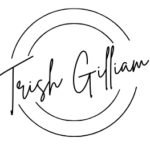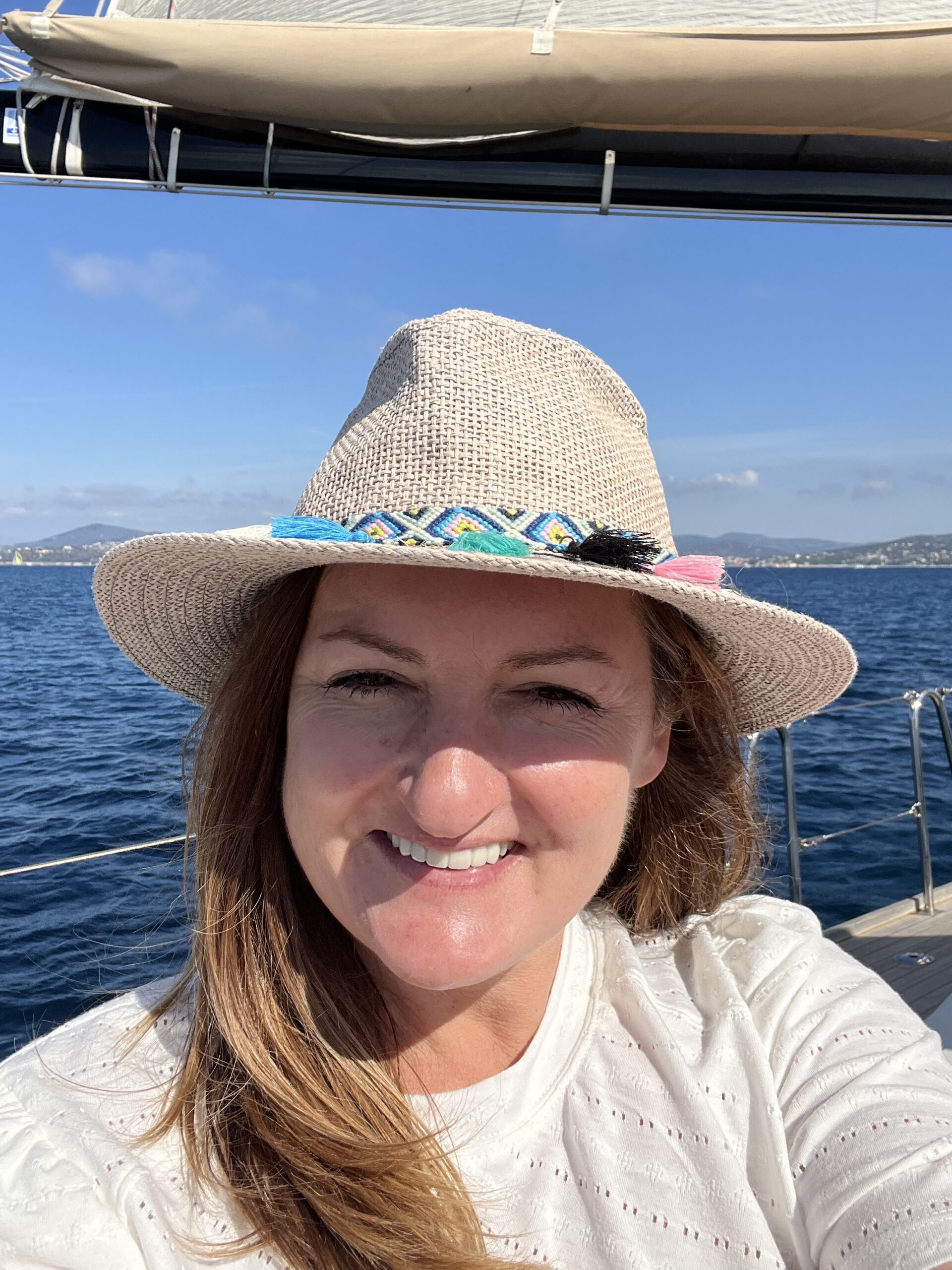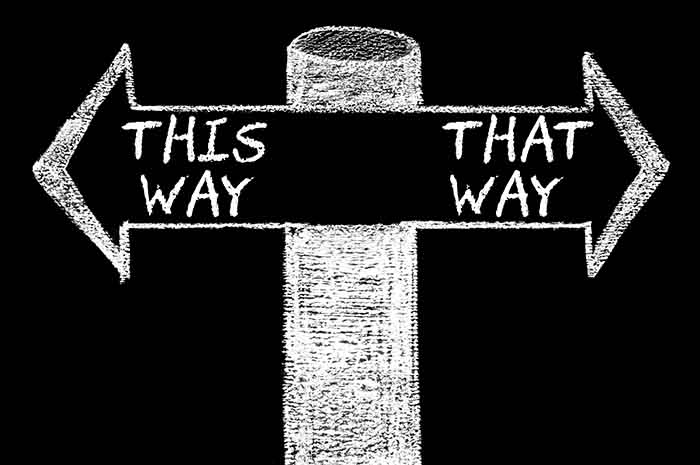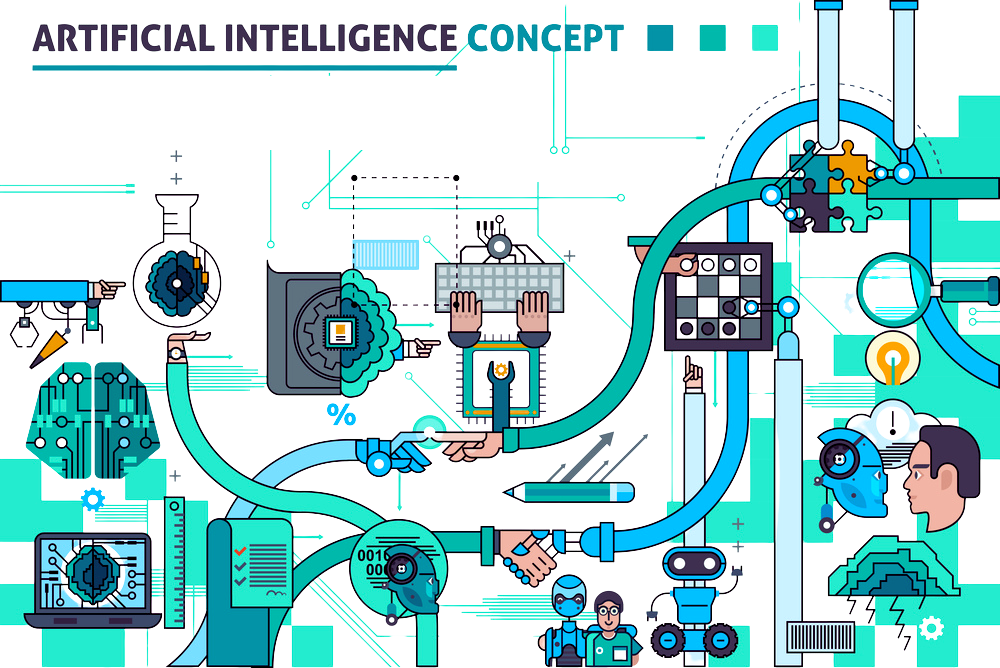Today in the One Funnel Away Challenge they shared with us 5 funnels as a starting point for our new funnel that we have been working on. FIVE options – talk about over delivery.
I’ve had a few years of experience using ClickFunnels so I find it pretty easy to navigate getting the funnels added into your account. I have seen some chatter in the Facebook group for the challenge that some people are having issues getting them added in.
This is a really simple task to do though if you go in this order:
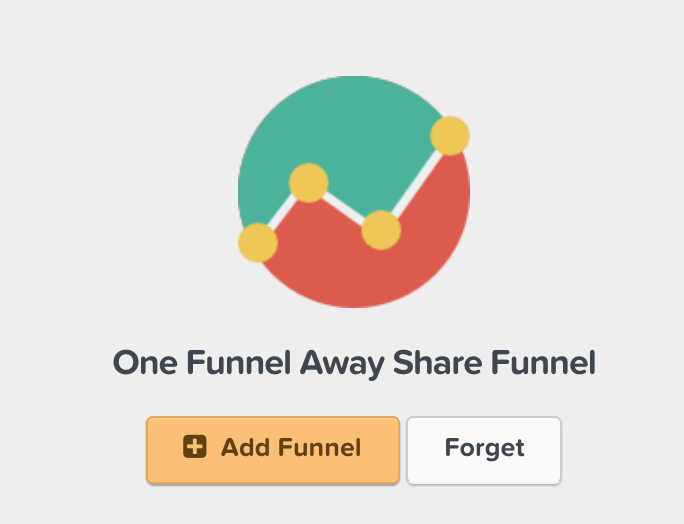
Step 1. Login To Your ClickFunnels account.
Step 2. Click the link of the shared funnel in the FB group.
Step 3. It will open up in ClickFunnels and you will see this yellow +Add Funnel button. Click it.
Step 4. Wait while it adds the funnel to your account. This step should take no more than 2 minutes.
Once added into your account, you can click on “All Funnels” and you will see it there.
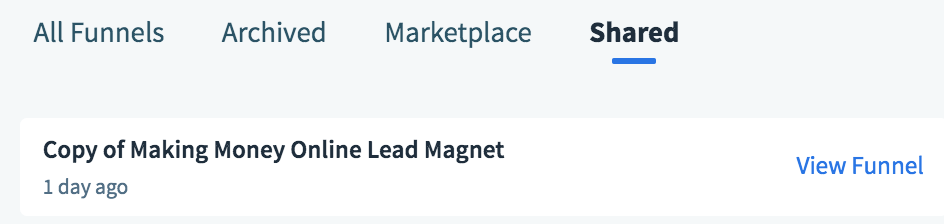
Now that the funnels are in my account, the real fun begins! I’ll update you tomorrow on my progress!
Here for your success,
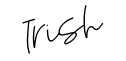
*Some of the links in this post are affiliate links. This means if you click on the link and purchase the item, I will receive an affiliate commission at no extra cost to you. All thoughts and opinions in the post remain mine. This is not a sponsored post.