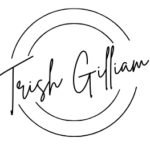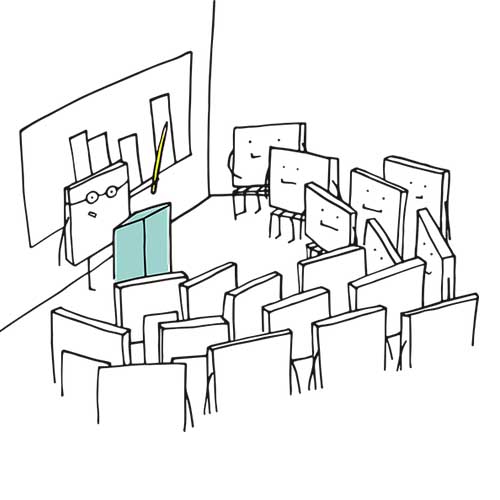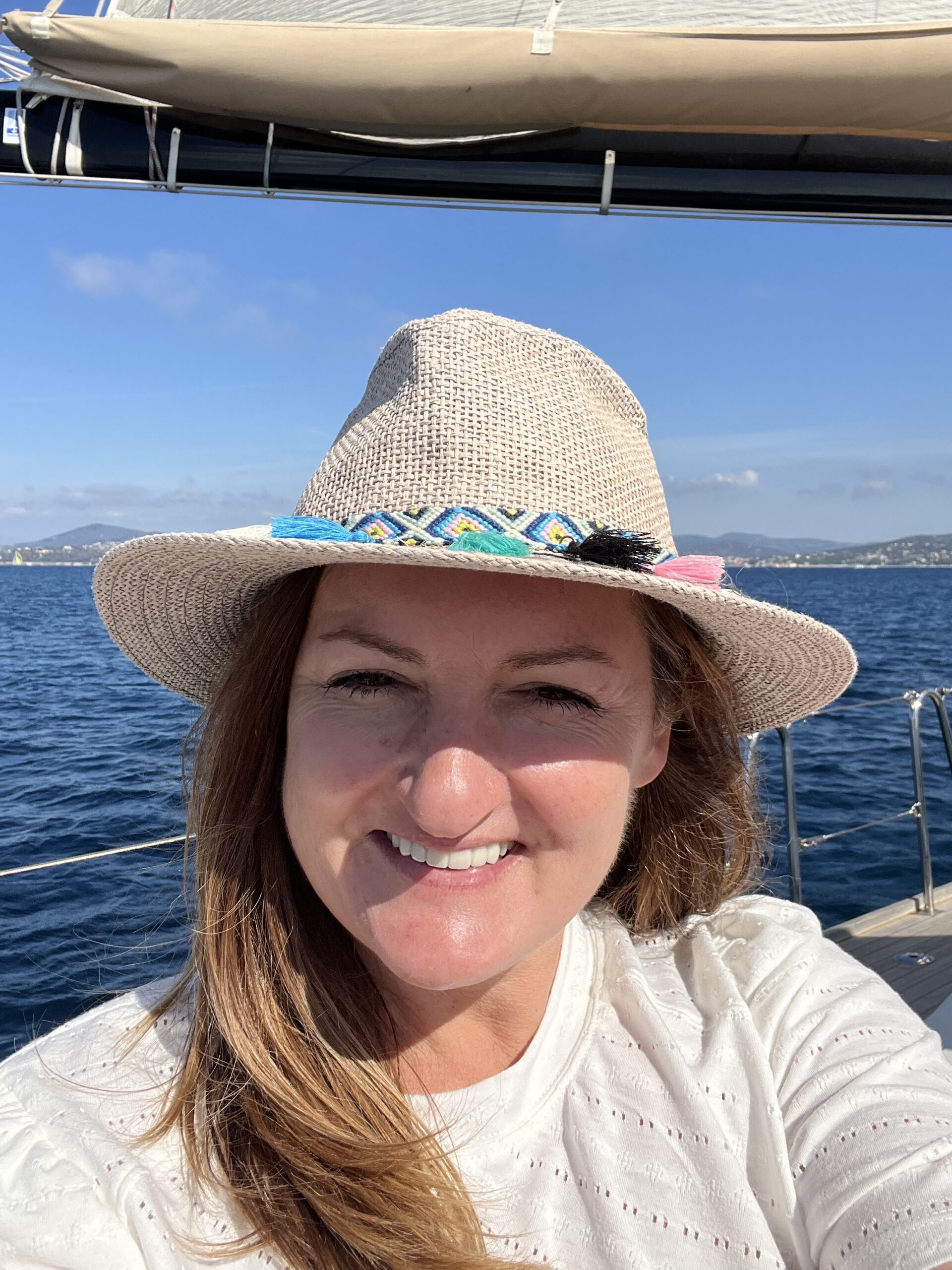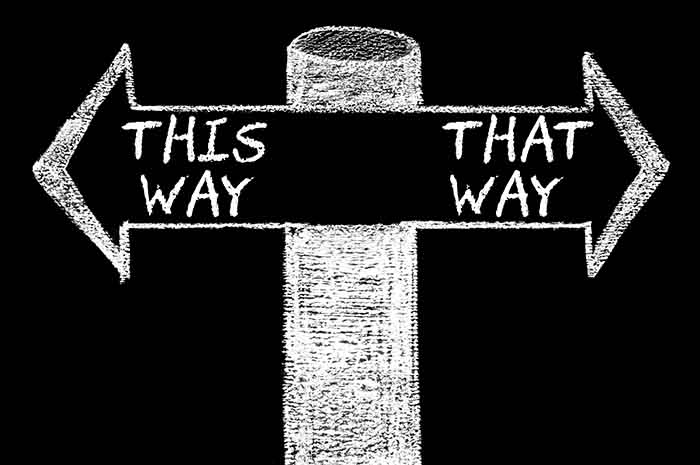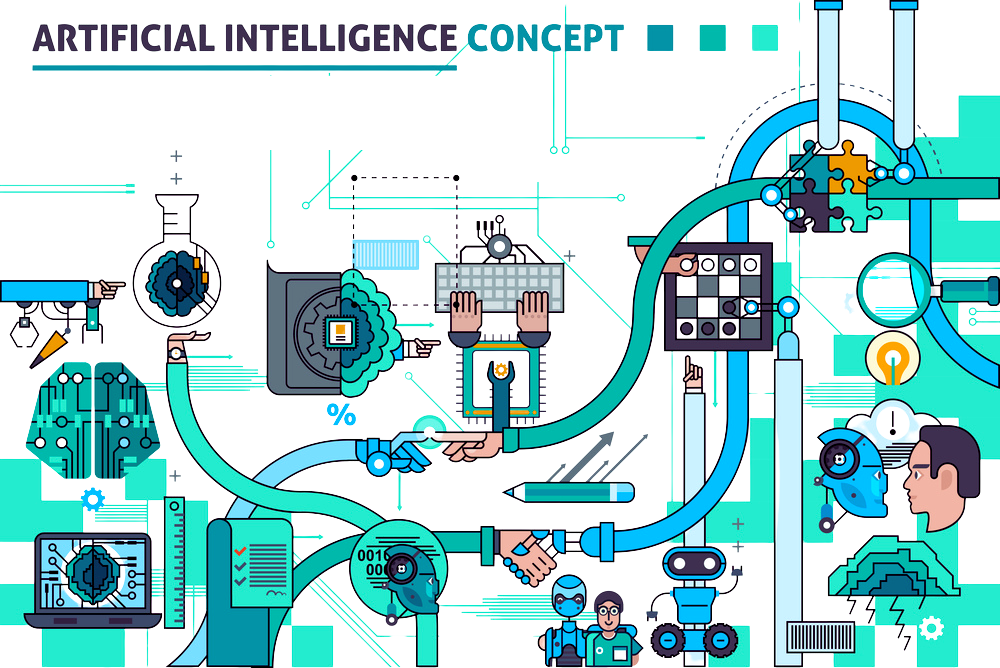With the Coronavirus Pandemic happening all around us, all of the schools, most of our businesses, and even our Scouts programs have been moving to an online learning environment (through webinars). If you are used to walking into your school and standing up in front of your class to teach, this can be terrifying, especially if you are “not techy”. – Have no fear –
This is not as hard as you may think. To help you navigate these new experiences I have put together a few checklists that will help ease the learning curve and also help you show up as the best version of yourself.
Here are my top 12 best practices for webinar instructors:
1. Hold a practice session
Find a friend or family member and create a test meeting. Give the other person the link and have them join you. Familiarize yourself with the program. Don’t be afraid to click around and get to know all the features this program has for you. Polls, chat, Q and A, video sharing, presentation sharing, etc.
2. Get a headset
It’s really important to use a headset when you are teaching or attending a virtual learning session. Sometimes if you don’t have a headset it’s ok to use your built-in microphone. However, during a webinar, if more than one person unmutes, there will be an echo. Having this echo can ruin the experience for anyone trying to listen in. It is super distracting.
There are many headsets to choose from both wireless and wired. I’ve used both and each are great for their own reasons. Here are my recommendations, (wired) Logitech and (wireless) Plantronics. If you are someone who can sit or stand in front of a computer wired headsets will work great for you. If you find yourself to be a pacer or someone who needs to walk around while you teach, you may want to choose a wireless option.
If you are in a pinch and need a headset right this minute, Apple Earpods work great!
3. Log in 10 minutes early
Show up and login about 10 minutes before your call is due to start. There is nothing worse than a whole class for of people waiting for a late instructor to show up. It’s unprofessional and disrespectful to those you are meeting with. Logging in early will give you enough time to make last-minute preparations to your presentation and allows you time if there are any connection challenges once you start.
4. Turn on your video camera
Don’t be afraid to get in front of the camera. Your class is use to seeing you, and if you feel comfortable to have your students use their video cameras. You normally see them face to face, and I bet seeing them in this new environment will bring a smile to your face.
5. Bring a bottle of water, or drink with you
Talking talking talking may make you thirsty. Bring a bottle of water so you can keep hydrated.
6. Do not bring food
Trust me when I say this… even if think you are being sneaky, they will see you eating and it’s gross. Please, just wait until after the call is over to eat.
7. Have a presentation ready
Keynote, Powerpoint or Google Slides works great with Zoom. Even if you are holding a virtual Q and A session for your students, bring a slide and put it up with the title of the session. Be sure to include the date so that if you are using the replay for something there will be no confusion on what day the session was recorded.
8. Always record your session
Recording your sessions is the best thing you can do for so many reasons. If someone forgot to login, or had connection isses, showed up late, etc., you can share the recording with them and they can still get credit for attending.
You may or may not want to share these recordings with your kids, but always best to record if you have the storage info. You may find you want to go back and watch yourself to look for ways you can improve. Watching these webinars will help with that. You don’t even have to keep the recordings for very long – do whatever you prefer on that.
9. Remind your students to mute unless called on.
Complete chaos can happen quickly in a zoom conference call with a bunch of people unmuted. Be sure to show your attendees the mute feature. Have them stay on mute unless called upon. Once they have a question, they can reach out to you in chat and let you know they have their hand up. Remind them though, to be quick to unmute once you call on them. This way you are not waiting around wasting time while they try to find the unmute button.
10. If you have a second monitor or iPad, be sure to use it so you can field the Q and A box or the chatbox for questions.
This is not necessary to have, but it helps if you don’t want to go back and forth once you are live.
11. Have a paper and pencil handy.
You never know when an idea is going to strike, keep a pen and paper handy. Also, if you are a doodler like me, this will help alot.
12. Stay on schedule
Along the lines of starting on time, be sure to end on time as well. If you tell the students that the virtual session will be from 10am – 11:30am, be sure to end at 11:30.
PHEW! I know that was a lot to take in. You’ve absolutely got this. This is like learning how to use a smartphone for the first time. Once you try it, you know it. Good Luck!